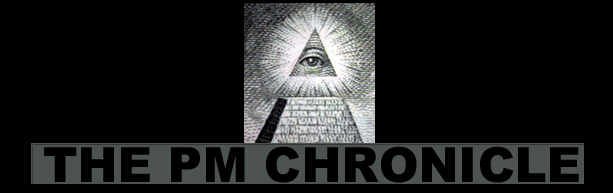A compilation of links to inspiration, news, information, articles, editorials, commentary, entertainment, events, occurrences, resources, photographs, videos, quotes, contoversy, and conditions of interest to Pete Moss.
Search This Blog
NEWS AND ANNOUNCEMENTS
Top News
Real Clear Politics
Voice of Ameica - News
____________________________
Drudge Top Stories
Drudge Archive
Popular Science - New Technology, Science News, The Future Now
Entrepreneur.com - Small Business News and Articles - Latest Articles
Markets
Latest Hurricane Info: [Link Me to NOAA]
[See The Latest Computer Models]
[DHL WORLD CLOCK]
Miami, FL
Live From The International Space Station
Thursday, May 19, 2016
Wednesday, May 11, 2016
Brother MFC 290C - Clogged Print Head

Search Fixya
Browse Categories
Answer Questions
Join
Sign In
Talk to an Expert
Home
Forum
2 Answers
[Original Article]
I have a Brother MFC 290C with a print head that is clogged up with dry ink after the unit sat without use for about 6 months. How can it be cleaned? Where can I buy a new print head and how much would it cost?
7,725 Answers
I have a Brother MFC 290C with a print head that is clogged up with dry ink after the unit sat without use for about 6 months. How can it be cleaned? Where can I buy a new print head and how much would it cost?
Brother Master
7,725 Answers
Re: I have a Brother MFC 290C with a print head that is...
Do the following to clean the print head:
1. Press the MENU key on the control panel.
2. Press the UP or DOWN ARROW key until INK appears on the LCD.
3. Press OK.
4. Press the UP or DOWN ARROW key until CLEANINGappears on the LCD.
5. Press OK.
6. Press the UP or DOWN ARROW key to select BLACK, COLOR or ALL depending on what you want to clean.
7. Press OK.
The machine will clean the print head. When cleaning is finished, the machine will go back to Ready automatically. If you are experiencing a print quality issue, we recommend you repeat the print head cleaning for each color showing an issue at least four (4) times.
If you are experiencing a print quality issue and want to see if the cleanings are improving the print quality, print a Print Quality Check Sheet (PQCS) after the first cleaning and then print another PQCS after repeating the print head cleaning steps at least three (3) more times (4 total cleanings). You can then compare the two Print Quality Check Sheets.
Do the following to print a Print Quality Check Sheet:
1. Press the MENU key on the control panel.
2. Press the UP or DOWN ARROW key until INK appears on the LCD.
3. Press OK. TEST PRINT will appear on the LCD.
4. Press OK. PRINT QUALITY will appear on the LCD.
Do the following to clean the print head:
1. Press the MENU key on the control panel.
2. Press the UP or DOWN ARROW key until INK appears on the LCD.
3. Press OK.
4. Press the UP or DOWN ARROW key until CLEANINGappears on the LCD.
5. Press OK.
6. Press the UP or DOWN ARROW key to select BLACK, COLOR or ALL depending on what you want to clean.
7. Press OK.
The machine will clean the print head. When cleaning is finished, the machine will go back to Ready automatically. If you are experiencing a print quality issue, we recommend you repeat the print head cleaning for each color showing an issue at least four (4) times.
If you are experiencing a print quality issue and want to see if the cleanings are improving the print quality, print a Print Quality Check Sheet (PQCS) after the first cleaning and then print another PQCS after repeating the print head cleaning steps at least three (3) more times (4 total cleanings). You can then compare the two Print Quality Check Sheets.
Do the following to print a Print Quality Check Sheet:
1. Press the MENU key on the control panel.
2. Press the UP or DOWN ARROW key until INK appears on the LCD.
3. Press OK. TEST PRINT will appear on the LCD.
4. Press OK. PRINT QUALITY will appear on the LCD.
5. Press OK.
6. Press COLOR START.
NOTE: The machine will generate the Print Quality Check Sheet (PQCS). On the PQCS each of the four colors is represented by a slanted square pattern made up of 96 individual blocks. The colors should appear (from left to right): Black - Yellow - Cyan - Magenta. Cyan is the light blue color and Magenta is the pinkish color.
Related Questions:
1Answer
Clogged print head
Jan 22, 2013 | Brother International MFC-5890CN - Brother...
2Answers
Brother MFC-290c printer does not print black anymore. Test print page color ok but not black printing. What is the problem?
Feb 20, 2011 | Brother MFC-290C Multifunction Color...
2Answers
How to clean a clogged print head manually?
Dec 17, 2010 | Brother MFC-290C Printer
1Answer
My colors are not printing right....things are
Jul 04, 2010 | Brother MFC-290C Printer
2Answers
Brother MFC-290C not printing black
Jun 25, 2010 | Brother MFC 420CN All-In-One InkJet...
2Answers
Print Brother Mfc-290c Error Print unable 4F
Feb 18, 2010 | Brother MFC-440CN InkJet Printer
2Answers
How to clean the print head - Brother MFC-685CW Inkjet Printer?
Dec 09, 2009 | Brother MFC-685cw InkJet Printer
1Answer
New black ink cartridge won't print for Brother MFC-290C
Sep 20, 2009 | Brother MFC-290C Printer
2Answers
My Brother Printer (model MFC-290c) and ink
Sep 10, 2009 | Brother MFC-290C Printer
6Answers
Black not printing on a Brother MFC-290C
Jul 17, 2009 | Brother Multi-Function Center MFC-240C...
Not finding what you are looking for?
View Most Popular
HL 2140 Laser Printer
Printers & Copiers
Related Question
Clogged print head
Brother International MFC-5890CN - Brother Professional MFC-5890CN
Open Questions:
0Answers
the cat knocked on floor. error light flaching but will not go
Apr 06, 2016 | Brother HL 2140 Laser Printer
0Answers
the cat knocked on floor . error light is flashing but does not go
Apr 06, 2016 | Brother HL 2140 Laser Printer
0Answers
Why won't it print? error message is feeder paper tray 1
Oct 03, 2015 | Brother HL 2140 Laser Printer
0Answers
Where does long silver metal bar belong? fell out when toner was changed, don't know where it goes but toner won't fit back into space. anybody know where it belongs & how do you put it back in?
Aug 14, 2015 | Brother HL 2140 Laser Printer
See all Brother HL 2140 Laser Printer Questions
Related Topics
Brother MFC 290C
2140 click
2140 light

Related Topics:
Brother HL 2140 Laser Printer
Brother HL Printers & Copiers
Brother Printers & Copiers
printing yellow squares
mfc 290c
View All »
Need Help Now?Talk to a repair expert in seconds.Try it Free
Talk to an Expert
Popular Questions
19Answers
Toner LED remains on with after new cartridge is installed.
Brother HL-2040 Laser Printer
10Answers
Hl 2140 error light is flashing
Brother HL-2040 Laser Printer
4Answers
Brother HL-2170W Laser Printer is 'offline" wont turn back online
Brother HL-2170W Laser Printer
12Answers
Drum light flash Brother HL 2070N
Brother HL-2040 Laser Printer
7Answers
Toner and Drum Display Reset
Brother HL 5250DN Laser Printer

Check Out the Latest Printers Report
View all Fixya Reports
Top Brother Printers & Copiers Experts
Jim Yeh
Level 1 Expert
15 Answers

Jesus Colon
Level 1 Expert
12 Answers

Rick Johnson
Level 2 Expert
81 Answers
Are you a Brother Printer and Copier Expert?Answer questions, earn points and help others
Answer questions
Manuals & User Guides
PDFManual
Setup_English.PDF. user-manual-HL 2140...
HL 2140 Laser...
PDFManual
Setup_French.pdf. user-manual-HL 2140...
HL 2140 Laser...
PDFManual
Manual_English.PDF. user-manual-HL...
HL 2140 Laser...
About
Advertising
About Us
Blog
Careers
News & Media
Help
Contact
FAQ
Partners
Privacy Policy
Terms
Community
Forums
Recent Q&A
Top Experts
Videos
Take a Tour
Extras
Join as Manufacturer
Fixboard
Fixya Reports
Tip Leaderboard
Back to Top
Join Fixya on Google+
Follow Fixya on Twitter
Join Fixya on Facebook
Connect with Fixya on LinkedIn
6. Press COLOR START.
NOTE: The machine will generate the Print Quality Check Sheet (PQCS). On the PQCS each of the four colors is represented by a slanted square pattern made up of 96 individual blocks. The colors should appear (from left to right): Black - Yellow - Cyan - Magenta. Cyan is the light blue color and Magenta is the pinkish color.
Related Questions:
1Answer
Clogged print head
Jan 22, 2013 | Brother International MFC-5890CN - Brother...
2Answers
Brother MFC-290c printer does not print black anymore. Test print page color ok but not black printing. What is the problem?
Feb 20, 2011 | Brother MFC-290C Multifunction Color...
2Answers
How to clean a clogged print head manually?
Dec 17, 2010 | Brother MFC-290C Printer
1Answer
My colors are not printing right....things are
Jul 04, 2010 | Brother MFC-290C Printer
2Answers
Brother MFC-290C not printing black
Jun 25, 2010 | Brother MFC 420CN All-In-One InkJet...
2Answers
Print Brother Mfc-290c Error Print unable 4F
Feb 18, 2010 | Brother MFC-440CN InkJet Printer
2Answers
How to clean the print head - Brother MFC-685CW Inkjet Printer?
Dec 09, 2009 | Brother MFC-685cw InkJet Printer
1Answer
New black ink cartridge won't print for Brother MFC-290C
Sep 20, 2009 | Brother MFC-290C Printer
2Answers
My Brother Printer (model MFC-290c) and ink
Sep 10, 2009 | Brother MFC-290C Printer
6Answers
Black not printing on a Brother MFC-290C
Jul 17, 2009 | Brother Multi-Function Center MFC-240C...
Not finding what you are looking for?
View Most Popular
HL 2140 Laser Printer
Printers & Copiers
Related Question
Clogged print head
Brother International MFC-5890CN - Brother Professional MFC-5890CN
Open Questions:
0Answers
the cat knocked on floor. error light flaching but will not go
Apr 06, 2016 | Brother HL 2140 Laser Printer
0Answers
the cat knocked on floor . error light is flashing but does not go
Apr 06, 2016 | Brother HL 2140 Laser Printer
0Answers
Why won't it print? error message is feeder paper tray 1
Oct 03, 2015 | Brother HL 2140 Laser Printer
0Answers
Where does long silver metal bar belong? fell out when toner was changed, don't know where it goes but toner won't fit back into space. anybody know where it belongs & how do you put it back in?
Aug 14, 2015 | Brother HL 2140 Laser Printer
See all Brother HL 2140 Laser Printer Questions
Related Topics
Brother MFC 290C
2140 click
2140 light

Related Topics:
Brother HL 2140 Laser Printer
Brother HL Printers & Copiers
Brother Printers & Copiers
printing yellow squares
mfc 290c
View All »
Need Help Now?Talk to a repair expert in seconds.Try it Free
Talk to an Expert
Popular Questions
19Answers
Toner LED remains on with after new cartridge is installed.
Brother HL-2040 Laser Printer
10Answers
Hl 2140 error light is flashing
Brother HL-2040 Laser Printer
4Answers
Brother HL-2170W Laser Printer is 'offline" wont turn back online
Brother HL-2170W Laser Printer
12Answers
Drum light flash Brother HL 2070N
Brother HL-2040 Laser Printer
7Answers
Toner and Drum Display Reset
Brother HL 5250DN Laser Printer

Check Out the Latest Printers Report
View all Fixya Reports
Top Brother Printers & Copiers Experts
Jim Yeh
Level 1 Expert
15 Answers
Jesus Colon
Level 1 Expert
12 Answers
Rick Johnson
Level 2 Expert
81 Answers
Are you a Brother Printer and Copier Expert?Answer questions, earn points and help others
Answer questions
Manuals & User Guides
PDFManual
Setup_English.PDF. user-manual-HL 2140...
HL 2140 Laser...
PDFManual
Setup_French.pdf. user-manual-HL 2140...
HL 2140 Laser...
PDFManual
Manual_English.PDF. user-manual-HL...
HL 2140 Laser...
About
Advertising
About Us
Blog
Careers
News & Media
Help
Contact
FAQ
Partners
Privacy Policy
Terms
Community
Forums
Recent Q&A
Top Experts
Videos
Take a Tour
Extras
Join as Manufacturer
Fixboard
Fixya Reports
Tip Leaderboard
Back to Top
Join Fixya on Google+
Follow Fixya on Twitter
Join Fixya on Facebook
Connect with Fixya on LinkedIn
Subscribe to:
Posts (Atom)